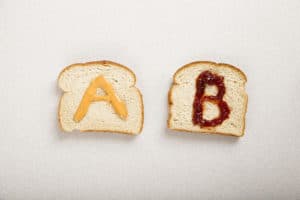Take Advantage Of Data Visualization With These 5 Tools

Take Advantage Of Data Visualization With These 5 Tools
Any successful business tracks a wide variety of data in many different ways in many different areas. Decision makers can’t make wise decisions without information, which is provided from actual data. However, not everyone who is interpreting collected data is able to do so with expertise if the data is not manageable. It is critically important for all stakeholders that data is presented in a visually appealing, easily understandable format. It isn’t difficult to get lost in information; consider a well-prepared visual graphic as a map. It’s equally important to integrate all of the available data from all available sources into one concise, efficient presentation.
For even the most informed business person, simply looking at a piece of paper or a computer screen that is full of raw data is not only boring, but it becomes extremely tedious. Data in its raw form is also not always easily interpreted or understood. If the data is presented in an aesthetically pleasing visualization, the user can not only see the data more clearly but will also probably be able to see patterns that may be not be readily visible in the raw data. One of the most important elements of data collection is an appropriate presentation. By creating simple to read, accurate graphic representations, whether in tables, graphs or charts, you will easily be able to get the message through to your reader. Even when analyzing bi on hadoop, the data is only as complicated as the visualization and integration tools that you use to interpret it.
Five Data Visualization Tools
There are a wide variety of data visualization tools and programs available to use. They range in difficulty from simple to technical to accommodate every level of programmer. Here are five of the most common and simple data visualization tools explained.
Google Charts is a common program available from the programmers at Google who understand demographics. Google make it simple to create easy-to-read charts with the click of a few buttons. Templated charts are available for you to choose from. Google Charts renders visualizations in HTML5/SVG to enable cross-browser compatibility to ensure that your data remains accurate and presentable for both Mac and PC platforms. This program also includes VML to support the older versions of Internet Explorer. The charts that are available are some of the most commonly known; bar graphs and pie charts for example. The program is very user-friendly, making it a popular choice for those who aren’t exactly tech-savvy. It’s the perfect tool for specialty visualizations and offers built-in animation and user interaction controls.
Dygraphs is a program that offers a JavaScript charting library making it able to handle huge data sets. This program is also very fast, flexible and customizable and works in all major browsers. Because Dygraphs specializes in the niche that uses very large data sets, it won’t be an appropriate choice for all users.
Another choice is FusionCharts Suite XT. This software offers over 90 different charts and gauges, 965 data-driven maps and several different business dashboards and demos for use. FusionCharts is available with extensive JavaScript API, which makes it very easy to integrate with other frameworks. All of the available templates are very interactive and customizable, making it an excellent choice for most users.
TimeLine is a wonderful program that allows the user to create beautiful visualizations of timelines. The timelines are interactive and easily responsive to the mouse as the user browses the events on the line. Each point on the timeline can be clicked to open and reveal large, in-depth information. Large amounts of information can be portrayed in a small amount of space.
Domo data visualization software allows you to see any current data from all facets of your business in one platform. And, Domo uses real-time capabilities, allowing you to access the most up-to-the minute information for the most accurate, better-informed business decisions. Domo allows the creation of a single dashboard, allowing you to easily interact with your overall picture. The program is also interactive as well as mobile so you aren’t ever away from the analytics that you need to drive your business success.
Five Data Integrations Tools
Data integrations is also an integral part of data collection. Because of the era in which we live, the volume of data that can be collected in short amounts of time can become insurmountable. When great amounts of information are collected and need to be interpreted from various sources, an efficient data integration tool can gather all of the information and sort it into relevant statistics. The information that is rendered then becomes valuable and meaningful to the reader.
Effectively integrating all of your data is a necessity. Data integration tools will help you to better understand your data, to monitor all of your data and to transform all of the information into valuable tools that will maximize your business. There are a wide variety of data integration tools available. Following are five of the most popular and commonly used programs.
IBM has always been a leader in the industry of technology and that includes data integration. IBM’s data integration tools will help to bridge the gap between the world of business and the world of technology. All of your information is captured in real-time and will be available for presentations that will drive your strategic initiatives, from analytics to data warehousing. Using the IBM data integration tools, a standard language will be developed for simpler delivery of the data. When dealing with Hadoop, or integrating data in real time across many sources and targets, you will be able to satisfy even the most complex integration requirements. If you’re dealing with a Hadoop deployment, IBM’s data integration software will allow your organization to support parallel processing across multiple servers for unprecedented amounts of data.
Another popular program is SnapLogic. SnapLogic offers a powerful but user-friendly data integration platform that allows users to connect business data, applications and API’s at cloud speed. The SnapLogic program is a step ahead of other data integration programs in that a single platform is used to stream and batch data for integration.
The CloverETL data integration program is an Open Source Engine that offers a core Java library for use. Data transformation is made simpler and more efficient with the use of a core set of transformation components as well a multi-threaded delivery model. For commercial users, an enhanced engine and added server support is also offered.
Dell Boomi is a data integration data that utilizes the full availability of the cloud. From the creators of Dell, another industry leader, Dell Boomi offers data integration solutions for organizations of all sizes; small businesses to global enterprises can easily use Dell Boomi for simple, efficient data integration.
Progress@ DataXtend@ is a specific type of platform offered for service-oriented businesses. This unique, niche-focused program helps to ensure the seamless flow of information across your organization regardless of location or size. This specialized suite of software also offers a built in integrator that ensures the accuracy of your data as well as compliant with business rules.
Simply put, the more data that you have to analyze the better informed your decisions will be. Collecting mountains of data can become overwhelming and inefficient, so it’s extremely important to aggregate the data in a visually pleasing, effective manner using an appropriate data visualization tool. And, making sure that you have all available data aggregated correctly requires the use of a high-powered, real-time data integration tool.
About The Author
Lindsey Patterson is a freelance writer and entrepreneur who specializes in business technology, customer relationship management, and lead management. She also writes about the latest social trends, specifically involving social media.
Ready to get your project started?
Get your free consultation and pricing quote by filling out our quick ‘request a quote’ form. We’ll answer all of your burning questions and help find the right solution for your project.
Request a Quote