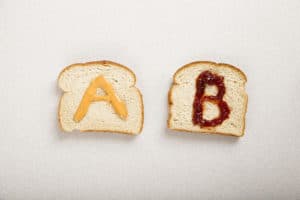Website Launch Checklist

Website Launch Checklist
In today’s world, anyone can launch a website — but not everyone can launch a small business website that will perform well. Numerous elements go into web design. When you launch your website, you want it to not only be easy for your customers to find what they’re looking for, but you also want it to be easy for search engines to direct customers to you.
Using a website launch checklist, you can ensure your website has all the elements it needs to hit the ground running.
How to Use the Website Launch Checklist
When you’re launching your site, there are some tasks you need to take care of yourself and other tasks you may put your website developer in charge of. But you’ll want to stay in communication with your developer at every step of the way.
Ideally, you should know exactly what your developer has done and what they still need to do — you should be able to check off the items in the checklist, even if you’re not the one in charge of that task. By knowing the tasks that everyone is in charge of and checking them off as you go, you can feel 100% confident about the quality of your website on launch day.
Your Website Launch Checklist
The checklist below has been divided into tasks your developer is in charge of and tasks you would be in charge of. This makes it easier for you both to stay on track during the website launch process. However, at the end of the day, this is your website — you need to be sure that every task has been completed before your website’s launch date.
Website Developer Tasks
- Set up SSL (if requested by the client)
- Install a favicon
- Update software to the latest versions
- Install web analytics
- Set up any necessary redirects
- Make sure 404s and search pages are implemented
- Test the website in various browsers
- Test the website using multiple device sizes
- Ensure the website is crawlable by search engines
- Submit sitemaps to search engines
- Take a backup of the site
Client Tasks
- Thoroughly check for broken links, forms, and pages
- Ensure all linked social media profiles are set up
- Test the website in various browsers
- Test the website using various device sizes
- Create a plan for ongoing website maintenance
- Create a plan for taking backups on a consistent basis
- Verify website analytics
- Create a plan to update content regularly
- Create a plan for ongoing website marketing & promotion
What to Do if You Don’t Understand Checklist Items
Maybe you don’t know what a favicon is or whether you should consider SSL.
That’s okay! A good website developer should understand every item on the website developer task list. Consider walking through the checklist with your website developer ahead of time. They should be able to explain tasks that you don’t understand and give you a timeline for when tasks will be completed.
Walking through your checklist ahead of time can be a good way to verify that you and your chosen website developer will be able to communicate effectively throughout the website launch process.
Ready to get your project started?
Get your free consultation and pricing quote by filling out our quick ‘request a quote’ form. We’ll answer all of your burning questions and help find the right solution for your project.
Request a Quote