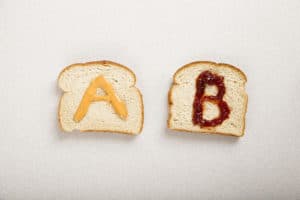Google Analytics for Beginners
Google Analytics for Beginners
Analyzing Site Visitors & Referring Websites
If you’ve got a website, you’ve probably wondered how many people are viewing it. Knowing this information is key to understanding what is working and what isn’t in regards to how you site is generating leads. One of the most popular tools for tracking your website visits and site traffic is Google Analytics. While extremely helpful, the Google Analytics tool can be overwhelming. Let’s learn more about how to utilize the information that it gives us.
For the purposes of this post, we are going to assume that you already have Google Analytics (GA) installed and that you have the sufficient login credentials to access them. If this is not the case, contact your website development company and request this information.
LOG IN
You can login to your GA account by visiting www.google.com/analytics/ and clicking “Access Analytics”. The site will then ask for your username and password. When you first login, you will see a list of the sites for which you can view reports. Click “View Report”. For demonstration purposes, I am going to use a small organization’s website in the following examples.
THE DASHBOARD
After clicking “View Report” you’ll be taken to the Dashboard section of the site report. The report is only showing data for the past 30 days, not including today’s data. You will see a nice graph with daily charting of visits per day. As you can see in the image below, you can hover over one of the charts dots to see a pop-up how many visits there were for any given day.
Below the main chart, you can see summary results. As you can see in the illustration above, this site received 183 visits and 540 pageviews in the past 30 days. A visit is a unique site visit made up of multiple pageviews, which is why you will typically see less visits than pageviews. In this case, the average pages viewed by each unique visitor was about 3 pages.
The bounce rate for this site is 20.77%. The bounce rate is the percentage of people who only visited one page in your site before leaving the site for another site. A high bounce rate typically happens when visitors visit your site looking for something and quickly see realize that your site is not what they were looking for. High bounce rates tend to indicate that your Search Engine Optimization is not in line with your site information and can be an indicator that your site marketing is not working in your favor.
The other important information on this page are the high-level overviews of more in-depth reports. There are several ways to get some very advanced data about your site, but the following are the ones that I feel are the most important when trying to analyze if your site is doing all it can to increase traffic.
VISITORS OVERVIEW
This is the report that tells you how much traffic you are getting to your site. One of the most valuable pieces of information is the Absolute Unique Visitors. The number is the amount of unique IP addresses that visited your site. As you can tell by the image below, this site had 87 Absolute Unique Visitors, but 183 visits. That means that a good portion of our site traffic is repeat traffic. If your marketing strategy is to build a community or retain repeat customers, then repeat visitors are good news! You can find out exactly how many visitors are repeat visitors by clicking on the New vs. Returning link in the left side bar.
From this report, you can also check to see what browser most of your visitors are using, what their internet connection speeds are, and what regions they are from. You can even see how many of them accessed your site via mobile devices.
TRAFFIC SOURCES
This report breaks down where your site visits are coming from. In the illustration below, you can see that 8.74% of visitors are from Direct Traffic, meaning they are visits that originated by a user typing in the website address into their address bar. About 91% of visits on our example site are coming from Referring Sites and less than 1% is coming from the Search Engines.
Under Top Traffic Sources you can see that 140 of our 183 visits are coming from pecangrovecc.com. Know what other sites have linked to yours can be great information when planning online marketing campaigns. You can also see in this section the top keywords that your visitors searched for and found you under.
CONTENT OVERVIEW
The Content report is helpful to learn what content on your site is viewed the most. Under the Top Content section of this report, you will see various URLs on your site and the number correlating to how many times it has been viewed. For example, in the image below, you will see that our most popular page is our homepage, and the calendar of events is the second most viewed page.
We can also determine more about how our visitors entered the site and navigated it using this report. If you click on Entrance Paths, you can see a list of viewed pages. When you select one of those pages, the report will tell you what page they ended up on before leaving the site. On the left side bar, you can click on Top Exit Pages to see what pages were the most popular ones that users were on when they left your site. This is useful information to consider when trying to keep users on your site longer or when determining how to get your site visitors to perform an action such as filling out a contact form, signing up for a service, or purchasing a product.
There are many more items that we can analyze in Google Analytics, but these are the items that can help you the most in determining how your marketing strategies are affecting your web leads. If you need help installing or analyzing your site with Google Analytics, please contact us for help!
Ready to get your project started?
Get your free consultation and pricing quote by filling out our quick ‘request a quote’ form. We’ll answer all of your burning questions and help find the right solution for your project.
Request a Quote