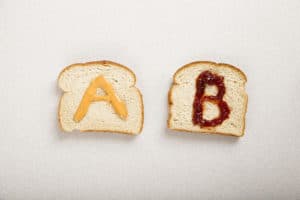10 Rules for Professional Email Etiquette
10 Rules for Professional Email Etiquette
While email is an established form of communication, its immediate and relatively non-intrusive nature can make it easy to ignore basic etiquette. This is especially true in the professional realm. This month, we are offering 10 simple email etiquette reminders.
1. Do not forward chain letters
Whether it is dirty jokes, cute pets, or naive hoaxes, chain emails are simply inappropriate. Who wants to receive an email from a professional contact that is full of funny cat photos? Or a chain email that threatens that something bad will happen if it isn’t forwarded? These emails serve as nothing but a distraction. While some of these emails seem cute or funny, they aren’t professional and more importantly they make you look unprofessional too.
2. Respond to group emails appropriately
We’ve all done this at least once on accident. There is a difference between the “reply” button and the “reply all” button when responding to an email and if you’re part of a group message which one you choose can make a huge difference. If you do hit “reply all” make sure the email is relevant to the entire group. Otherwise you may end up writing something you wish a few of them never read. In addition to the “oops” factor, replying to all can generate a lot of email replies which junks up everyones inbox.
3. Use actual English
Text message or chat room short hand is almost never acceptable via email messages, especially in a professional environment. While this shorthand may save a second or two in typing, it can come off extremely unprofessional and even make you look childish or illiterate. Emailing from your mobile should be no exception.
4. Utilize CC and BCC properly
Using these tools can save time and serve as proof a message has been sent. Carbon copy (or “CC”) sends a copy of your message to this third party and blind carbon copy (or “BCC”) will send a copy to the third party but without the other recipients being able to see that. When sending an email to a group of people that may not know each other, us BCC in an effort to keep the names and email addresses private.
5. Be careful what you say
Every email is saved, even if the recipient deleted the message from their inbox. Emails also tend to get forwarded and replies are saved in an email thread. So be careful of what you say because it could come back to bite you! Also, it’s easy to forget that there is an actual human being on the other end of the computer. Anger and frustration are can still come accross through email messages. Take an hour or a day to respond to an upsetting message so you don’t say something you’ll regret.
6. Don’t be a spammer
Bulk email messages can be impersonal or uninteresting. If you are sending out information such as a newsletter, be mindful of frequency and always allow the user to unsubscribe.
7. Respect Recipients’ Time
It’s a good idea to minimize the time it will take the recipient to process and respond to your email. Sometimes this requires more time on your end to send the email, but doing so will ensure that you get a timely and relevant response.
8. Clarify
Effective communication is difficult enough, but when you detract the physical human interaction and remove the subtleties of spoken language, meaning can be extremely confusing. Use crisp, muddle-free sentences. If the email has to be longer than five sentences, make sure the first provides the basic reason for writing. It is also a good idea to avoid strange fonts and colors for legibility.
9. Keep signatures simple
Using an automatic signature for your email messages is encouraged. However, long email signatures tend to muddle up a message thread. Typically your name, basic contact information, position, and maybe a website link are all you need.
10. Lose the unnecessary attachments
Let’s face it, professionals and business owners love to see our logos. But in email logos in your signature appear as attachments. Time is wasted trying to see if there’s something to open. Also, sending text as an attachment when it could have been included in the body of the email, increases the amount of time it takes to read.
The rules of email etiquette are fairly simple, but sometimes they are easy to forget. Just remember to always respect the recipient and stay professional!
Ready to get your project started?
Get your free consultation and pricing quote by filling out our quick ‘request a quote’ form. We’ll answer all of your burning questions and help find the right solution for your project.
Request a Quote